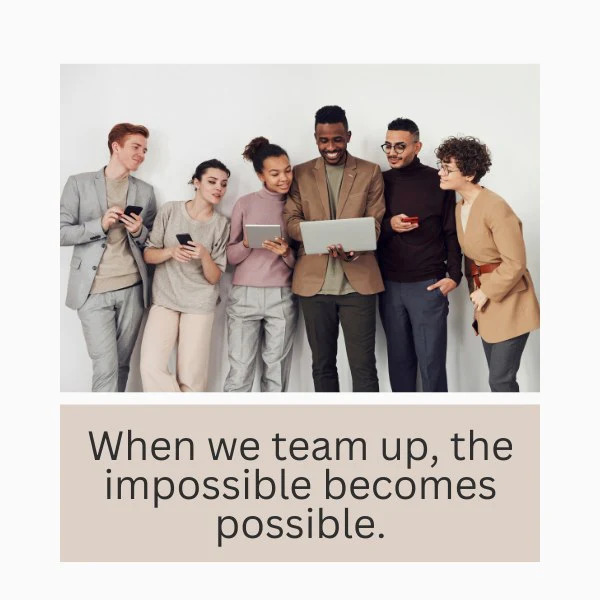Post-processing In photography is as important as capturing the photo itself. I often see people complaining online that some photos are “over-edited” or “over-manipulated.” Most of the time, these people are not photographers themselves. As I am growing as a photographer, I know how important post-processing skills are. It takes a lot of creativity and knowledge to do it right. So we should look at photos through their own merits. If a photo looks beautiful or interesting just appreciate it, no matter what went behind the scenes.
There are tons of things to learn about post-processing. Some skills will take more time to learn than others. In this article, I will discuss a few post-processing skills that can make your photos look more professional.

Curves:
Using color curves is so important to bring out the colors in your photos. As a beginner, I first start by using only s curves. Do this not only with the white/luma curve but also with the 3 main color curves – red, green & blue. This is more efficient to bring contrast to your photo than the contrast slider in the light menu. After starting with the S curve, with time, you will learn to see which color you want to pop more in the highlight part or which color you do not want much in the mid-tone or shadow part of your photo. Use the curves right, and you will be amazed by the results!
Mask:
Masks give you total control over an area of a photo. Maybe it is the face of the subject or part of a mountain that needs special connections. Lightroom now has multiple useful selection tools with masks that make it so convenient. The Linear gradient and Radial gradient can help you so much to bring focus to the important parts of your photo. In the beginning, I used vintage sliders a lot in my photos. The problem with that is it only brings focus to the center. It minimizes your compositional freedom. But with Radial or Linear gradients, you can darken or manipulate colors to emphasize the important parts more freely. You can even use color curves for specific masked areas in the Lightroom desktop or web version. Unfortunately, this feature is not available for the mobile app.
Color Mix:
This is another super useful tool in Lightroom. You can manipulate a single color with this option. You can adjust the hue, saturation and luminance of that particular color separately. Hue sets the tone of the color, saturation does what saturation does (you know) and luminance controls the visibility of the color. This is another better tool to improve the color of your photo, rather than using the generic saturation slider. Color mix is so important to set the mood of your photo. If you want a moody photo, you will have to desaturate and reduce the luminance of yellow, orange, green and all the bright colors. For the popular orange and teal tone, you have to make yellow and orange more prominent, take the blue color to the teal side and all these things. These possibilities open up when you get comfortable with the color mix option.
So, these are my three picks from the vast array of options you can use in the Lightroom. With regular practice you will be able to use these tools to uplift photography with ease.