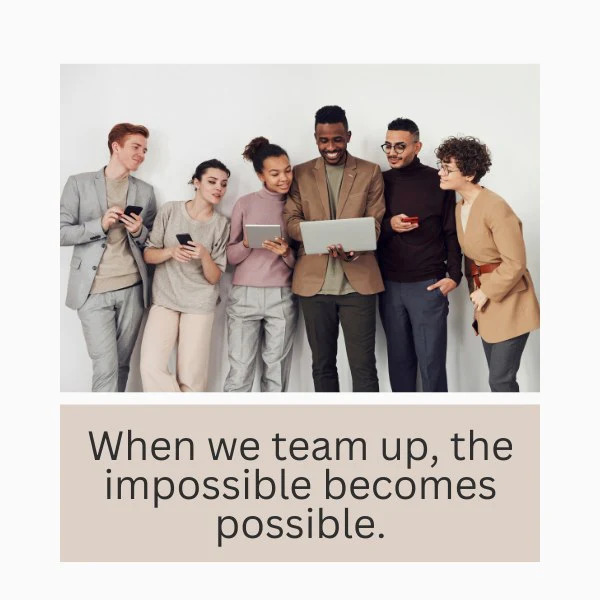If you are a photographer and run an Instagram account, you fall into one of two categories: One, you are a hobbyist photographer, and you share your works whenever you feel like; two, you are a professional photographer (or trying to be), and you want to reach as many people as possible through your Instagram account. No matter what you are, you should know how to post on Instagram. If you do not want to be shackled by the infamous 4 X 5 ratio of Instagram, or you want to show the image the way you want to, then this article is for you. As someone who has been running my photography account on Instagram for quite a while now, I have spent countless hours learning everything I am going to share here.

Break Free from the Aspect Ratio Prison:
The aspect ratio constraint of Instagram can be pretty annoying at times. More often than not, It doesn’t do justice to my photographs. The peripheral parts of the photos that get cut down by the default Instagram ratio are often vital to make the photographs wholesome. But as Instagram isn’t going to help us anytime soon, what do we do? We scale. Yes, by using the scale option in Lightroom, you can save your photos so they are not cropped down. For landscape framed photographs, it is easier. You go to the crop menu of Lightroom and then negatively scale your photo to “-95”. This will preserve your photo’s original ratio while posting. For portrait framed photos you need to scale down much more than landscape. First, scale down to “-65” (yes, you have read that right), then crop the white spaces from the left and right sides of the photo as much as you can. Be careful so that the two sides end up having a similar amount of white space after cropping. So that is it! This is how you showcase your work without unnecessary sacrifice.
Is Your Audience Seeing What You Want to Show?
This is a very subtle problem that needs your attention more than you think. As a photographer, you probably do most of your edits on a bigger screen (laptop or PC). You take your time editing, and then when you are satisfied, you post it on Instagram, right? DON’T! Do the mobile phone test first. Download your photo to your phone, and then watch it there. Most of the time, it doesn’t look the same as the bigger screen. The light and contrast will look a bit different on a smaller screen. There is a clear technological gap between screens, and it starts to show when you notice it side by side. As your viewers will most likely see your work on their phone, you need to edit it for the phone. That is why I recommend using Lightroom mobile for your final touches. When you have finished editing on your big screen, make little adjustments like exposure or contrast on your phone. It does not take much time, but it will definitely help you connect with the audience more.