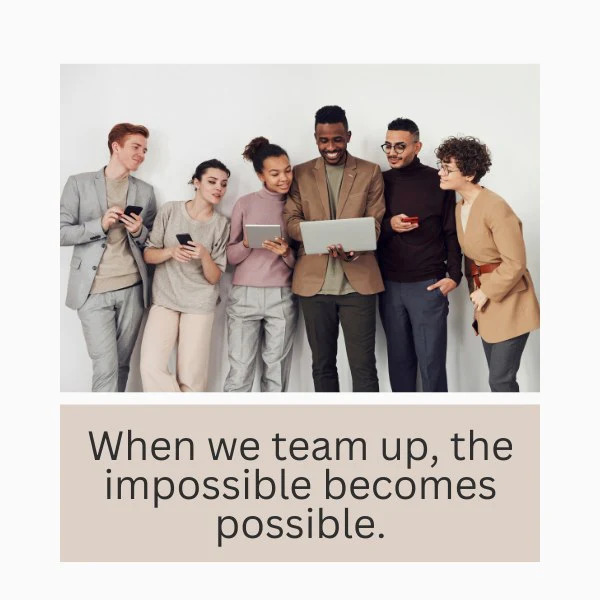We are living in the AI era. We have been for a couple of years now. The photography industry is no different. We all know Adobe has vigorously incorporated AI into its products since last year. Their crown jewel of AI products is Firefly. But the core photography platforms like Lightroom is also getting a lot of AI upgrades. In this article, I am going to discuss some of the AI features of Lightroom and how they are making photo processing easier.

Generative Remove:
This feature has been rolled out very recently. Lightroom had its remove function for many years, but it had some flaws. It does a pretty good job removing smaller objects or blemishes, but it can not remove bigger objects efficiently. So, to do that, we had to depend on Photoshop. But this Generative Remove feature just removed that barrier. Now, with this feature, you can remove almost any distraction while online. Yes, to use this feature you have to be online as it is a cloud-based feature. For offline use, you still have the good old remove brush.
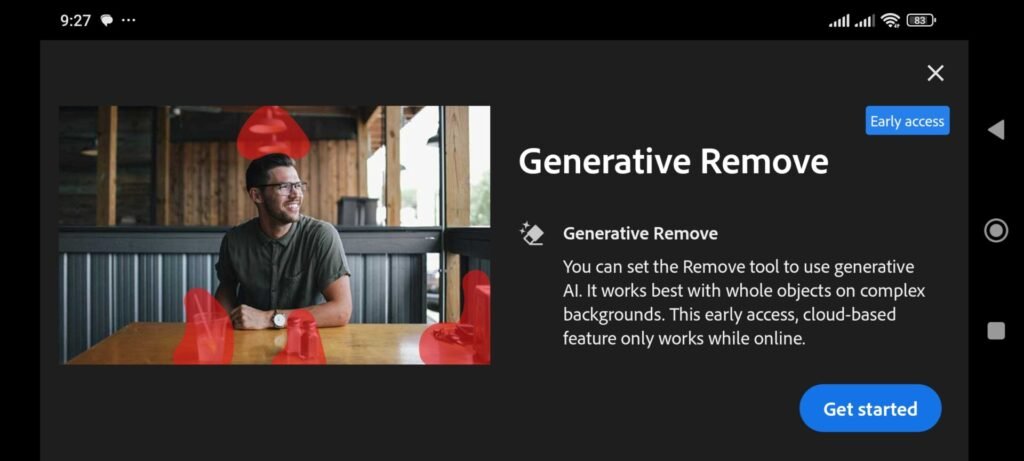
Lens Blur:
This is another recent addition to Lightroom. With just one click, you can add blur to your photo. The AI automatically selects a subject and blurs the background. If you want, you can select the subject manually using the focal slider or focal point selector. I find the focal point selector easier to use. There are also blur shape selectors to give you a more customized effect. However, this feature struggles to function properly if the photo does not have a clearly defined foreground, subject, and background.
Mask:
The mask option is probably the oldest feature of Lightroom, which has had AI features for many years. The Sky or background Selection tools are also AI features; they just weren’t marketed that way back in the day. Other than these options, we were introduced to the subject mask more recently, which did not always work as expected. Especially in selecting a person in the photo. That is why Lightroom has the “People” mask now. Its sole purpose is to select human subjects. Also, with AI upgrades, the people mask can select hair, body skin, facial skin, clothes all these things separately. You can select the hair of your subject with just one click! How cool is that! I remember all the hours I have wasted behind the hairs of my subjects. And still, they were dodgy. I am not good at using Photoshop, so had to go through the pain of a Lightroom brush mask.
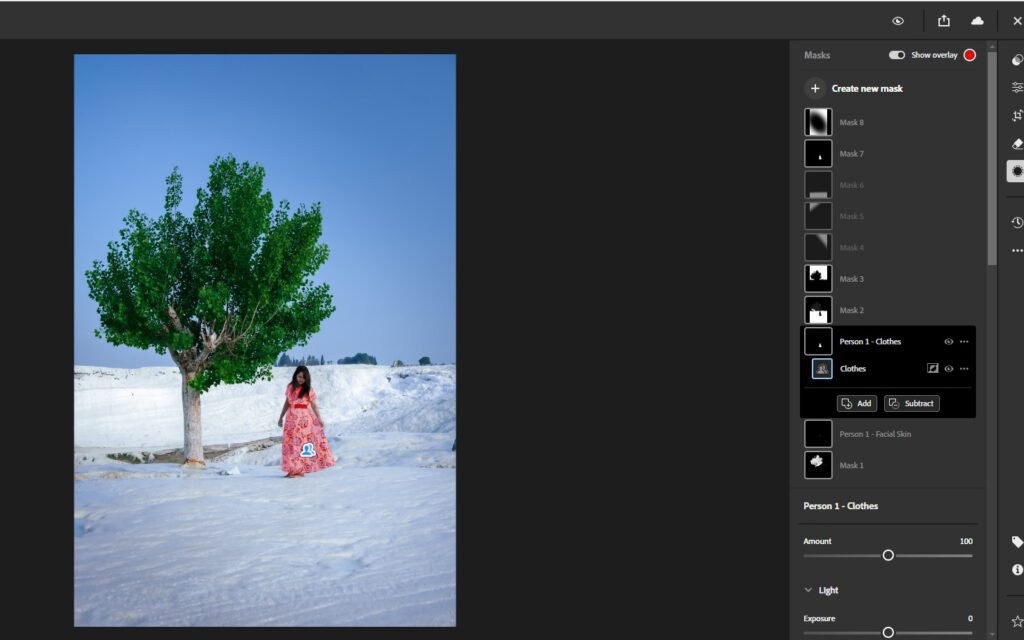
Object Mask:
This is another recent addition to Lightroom’s arsenal. It allows you to select smaller objects in the photo that are not considered subjects. You make a rough selection of any object in your photo, and the AI helps you select it properly. The selection can be dodgy at times, but it does a pretty good job when it works! Hopefully, with time, this feature will become more powerful.
So, dear photographers, AI is not coming to take away our jobs yet! It is here to help us. So, let’s not fall behind by not using AI features.