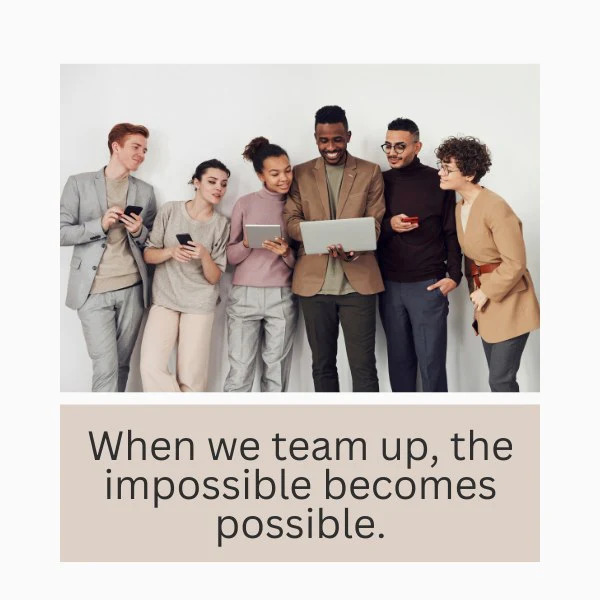Running a photography account on Instagram can feel a bit challenging at the beginning. What type of post should I produce? What should I wright in the caption? What about the hashtags? All these things can be overwhelming when you are starting out. I certainly struggled with my content planning at the beginning. Now that I am getting the hang of it day by day, I thought it would be a good idea to share everything I have learned until now.

Post Videos, Not Just Photos
If you think that only your photos are enough to grow your Instagram account, you are wrong! The world of social media is switching to videos more than photos. But you are a photographer; how can you produce videos? I have good news and bad news for you. The good news is your photography can be turned into videos easily. The bad news is you have to learn a little video editing if you already do not know how. You can easily turn your editing process in Lightroom into a video. Lightroom even offers an in-built “Create Edit Replay” option that produces a brief editing video. You can start with that. However, you should upgrade to more advanced videos like your masking process and detailed step-by-step workflow videos. For more clarity, you can always look at pro photographers’ accounts. Do what they are doing. Then there are behind-the-click videos. Where you show how you framed your photo, what angle, or what techniques you used. To produce these videos, you can use Capcut, which is super easy to use and has lots of editing options and presets.
Rethink Posting Photos
Now, about your main content, which is photography, learn to use different tools you can use to post. First of all, use music with your photos. Everyone is doing it, and you should too. Music does add a different layer to the photo. To select the music, also look into the pro accounts. Secondly, use the image carousel more. You can post single photos, there is no harm in that. However, as a content platform, Instagram wants more content from you. So, post related photos together as an image carousel. It will increase your reach potential. Another pro tip I have learned from a big account recently is that using white space around the photos increases engagement. You should try that whenever you can.
Hashtag and Caption
Do not worry about hashtags too much. They do not matter as much these days as they used to. Copy and paste 10-12 hashtags from pro accounts that relate to your photo. Then add one or two personal hashtags to increase your branding. For example, all my posts on Instagram have this one hashtag (#lensvoyage).
Put more effort into writing captions than hashtags. Yes, captions are more important these days. Describe the photo, and write about your process, your camera settings, and the gears used, all of these can be added to your caption. So, do not waste the opportunity to make your photos more descriptive.
I hope reading this article helps you to use Instagram more efficiently. May your photography reach your audience throughout the world! Good luck.