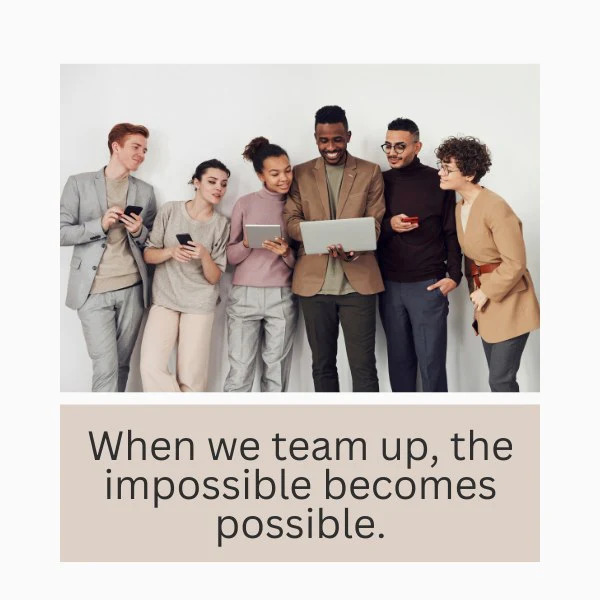I have been using the Lightroom desktop version for years. But recently, I purchased their mobile version, and I am happier using the mobile version than the desktop version. Don’t get me wrong—the desktop version is still the best when it comes to efficiency, but the mobile version fits into my daily life more easily. In this article, I will explain how the Lightroom mobile version made me a more efficient photographer and why I recommend everyone to try the mobile version.
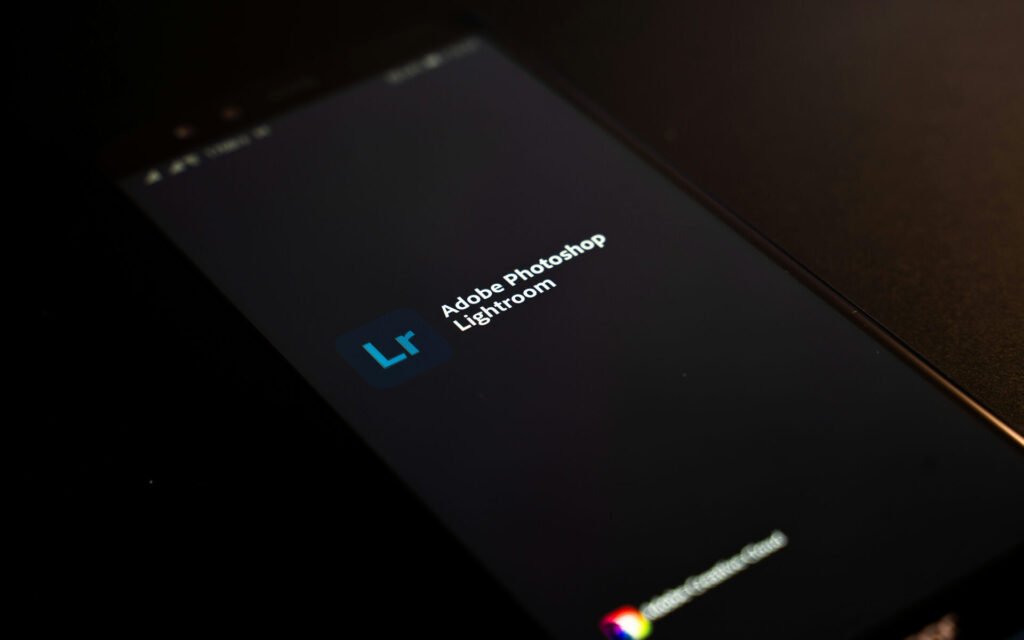
It Is Called Mobile for a Reason:
It’s on your mobile, and you can use it from anywhere. I have a full-time job. With the daily grind of a full-time job, most of my time is spent from home and away from my desktop. As I have grown more comfortable with the mobile version of Lightroom, now I can easily edit my photos during the downtimes of working hours. I am not ashamed to admit that I have even edited my photos during boring and long meetings while in the office. And why should I be ashamed? Most scroll through their social media during that time anyway. I spend more time with my photos now than on social media; that is the only difference. Not only in the office but even when traveling or lying in bed, I can edit my photos. It makes photo editing super mobile. Yes, all the mobile apps do it, but hey, it is Lightroom, and it is still the best out there.
Low Price:
A monthly subscription fee for Lightroom Mobile is so low that it is almost ridiculous. No wonder they do not promote it as much on their website. It costs me close to 2 dollars for a monthly fee with 40 GB storage. That is insane!
Access to All Features of Lightroom Web:
With the mobile subscription, I get full access to the web features of Lightroom. They have plenty of options that you can not use on mobile, but you can on the web. Like new mask features. The mask had features like background, subject or sky selection before. But now they have added more precision with the “People” selection. With this option, you can select skin, clothes, and even hair of a person separately. So much precision with just one click! Before it was a time-consuming process to select these tiny details with the brush tool. There are other options like mask-specific curves, that you won’t get on mobile but on the web. But the cheap mobile subscription opens up all these options on the web for you.
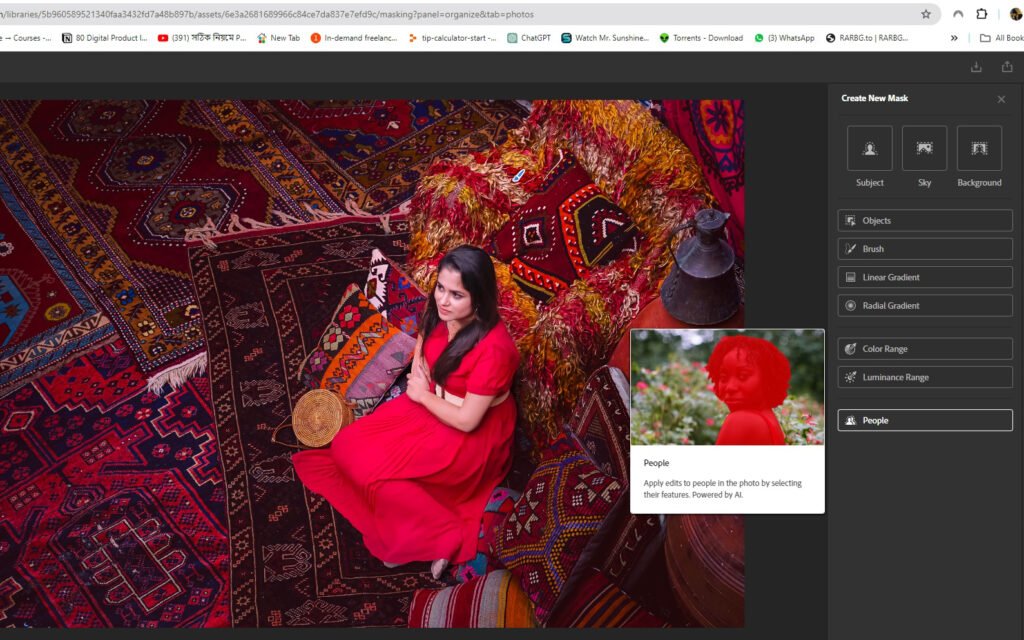
(My favorite mask – People)
Learn From Community:
The community access is an awesome feature on Lightroom. Not only do you get to see the works of other photographers, but also their entire editing process. This way, you won’t have to look at a picture and wonder – “wow! I wish I could edit like that”. You can play the editing process step by step of all the community photos. Say you want to try a different tone or see how others edit wedding photos; you have all the lessons you need in the community. It’s free education, you just have to apply them in your photos.
Now Let’s Discuss Some Cons:
Speed:
First and foremost, it is slower to edit online than on your desktop. Sometimes, this can be frustrating. The web editing panel sometimes just stops working, and you have to refresh to start the process again. When you are in the zone, it can be frustrating.
Fingertip Malfunction:
You will see that our fingertip is just not precise enough when you try to use the brush tool. Even with zooming in a lot, it’s hard to select the mask area with our fingertips.
Storage:
I can get by with the 40 GB storage that comes with the cheap mobile version. When I edit a batch of photos I just download them and store them on my hard drive. But if you need a lot more cloud storage support, then you might be in trouble. That is why Adobe so proudly promotes its 1 TB storage with a web subscription.
That is my take on the Lightroom mobile app and its subscription. Currently, that is all I need to process my photos. The cons I mentioned are not that disturbing if you use it long enough. Happy editing everyone!